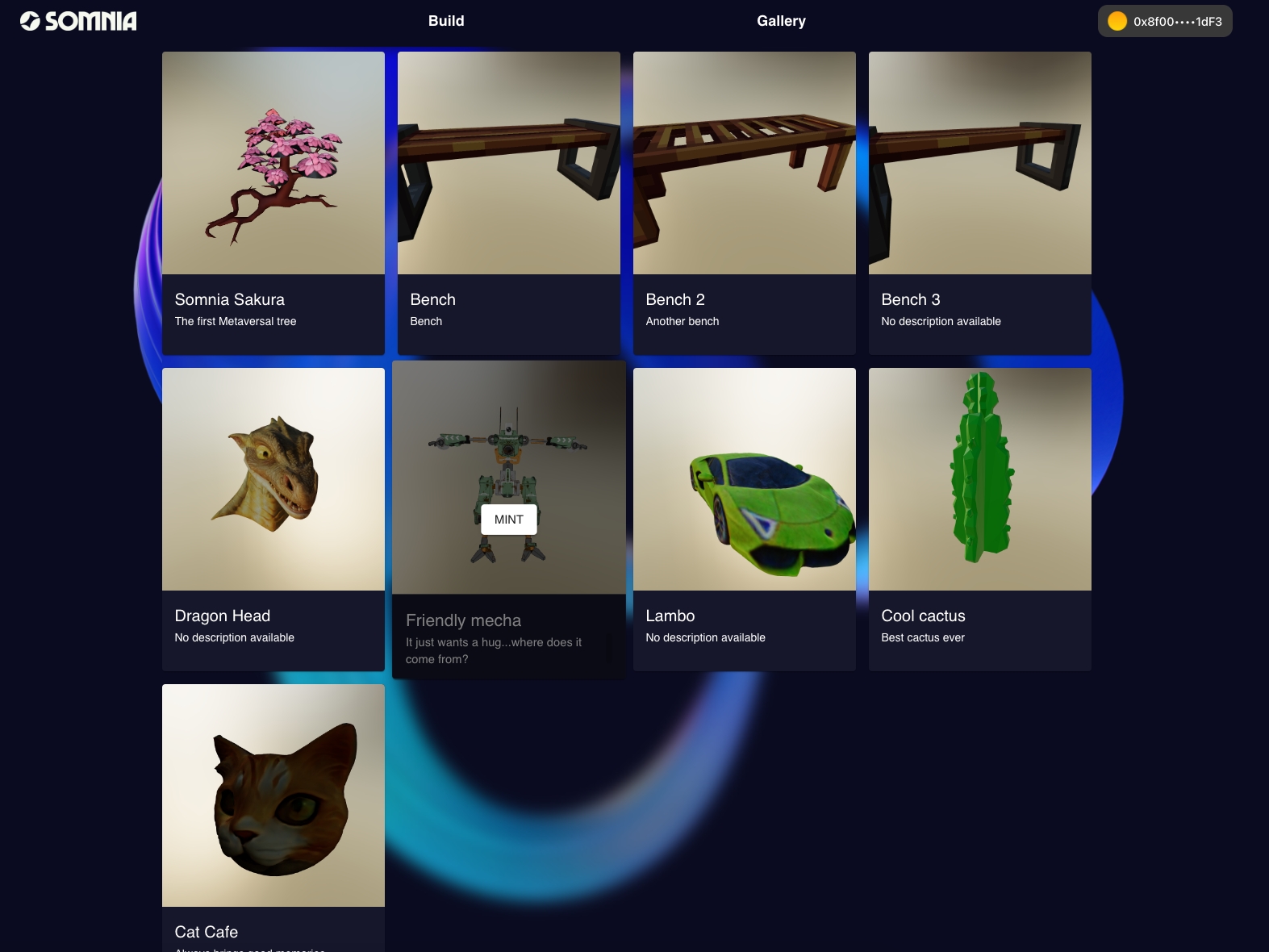Item Gallery
You can find the item galery by going to the item builder page and clicking on item gallery:
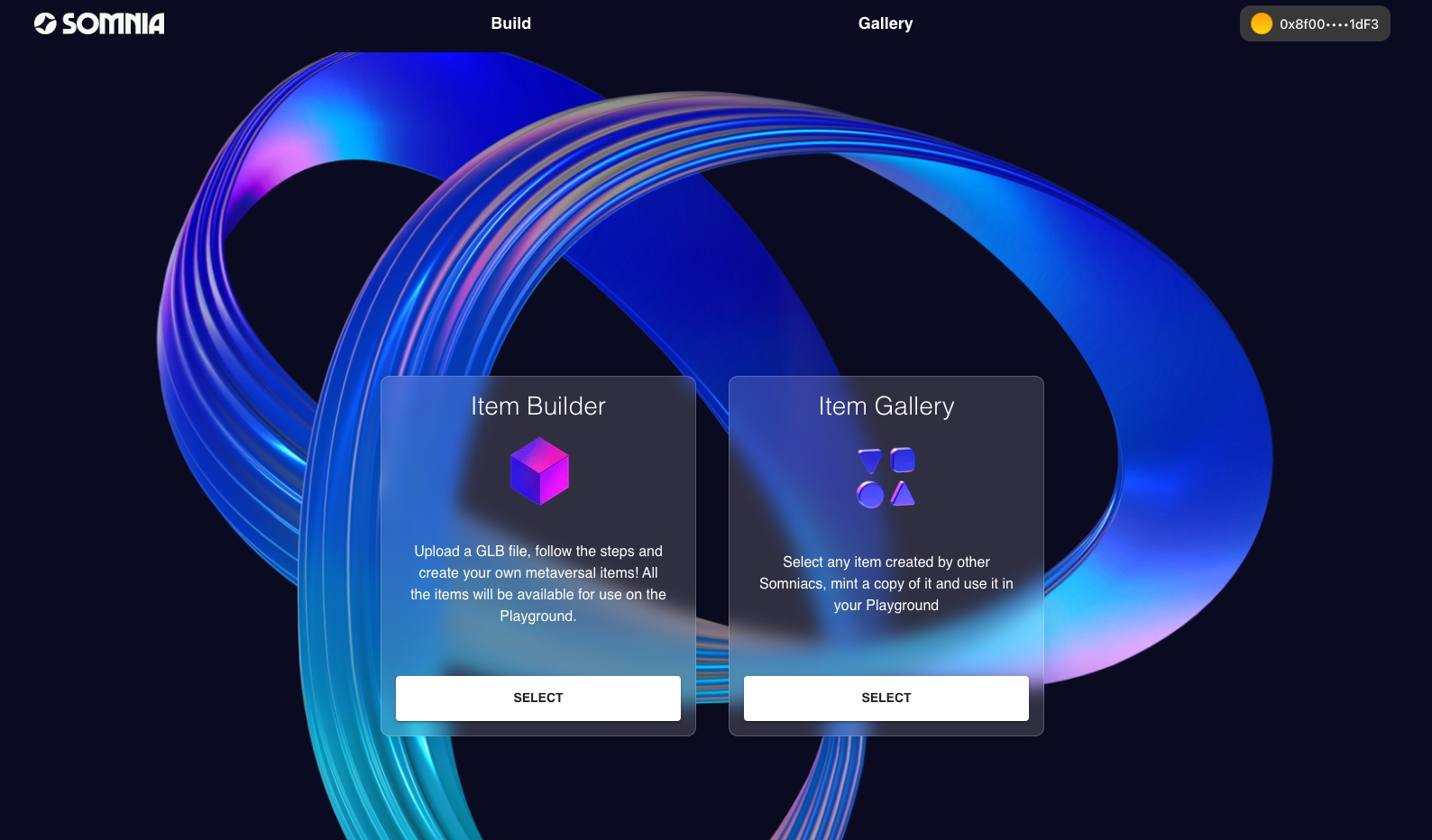
This shows all the items created by users of the Somnia network. If you like any of them, you can click mint. This will create an NFT in your wallet, which you can use in the Playground (see Create your first object for a guide on how to do this).